sa wakas nalamanko na kung pano mag ka avatar at mag post ng pics sa thread ^_^ tnx din po ng marami. share ko lang din para mapa dali din ung iba.
kung mag lalagay ka ng pics sa avatar eto lang gagawin mo need mo muna ng photo bucket account upload u ung photos mo dun para makuha mu ung photo URL dapat .jgp ang format panu un eto lang pag natapos mo ung pag upload mo ng picture e resize mo sya sa 100x88 pag na save na right click mo ung picture tapos click mu ung
view image info tapos click mo ung location at copy mo ung link like this
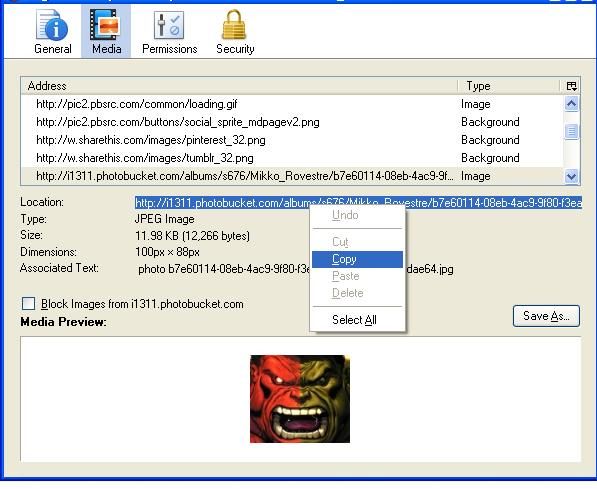
pag tapos na copy punta ka sa philmusic click " profile > forum profile >
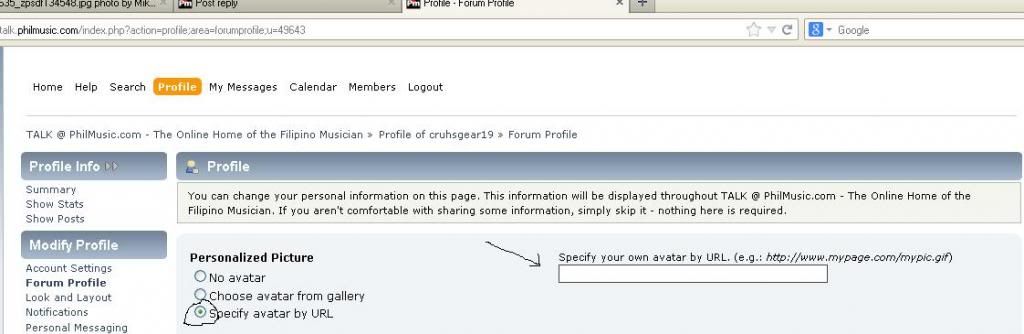
e paste mo ung na copy mo na URL sa " specify your own avatar by URL" and then click change profile ganun lang ka simple.
sa picture selling item naman madali lang din maglagay ng picture
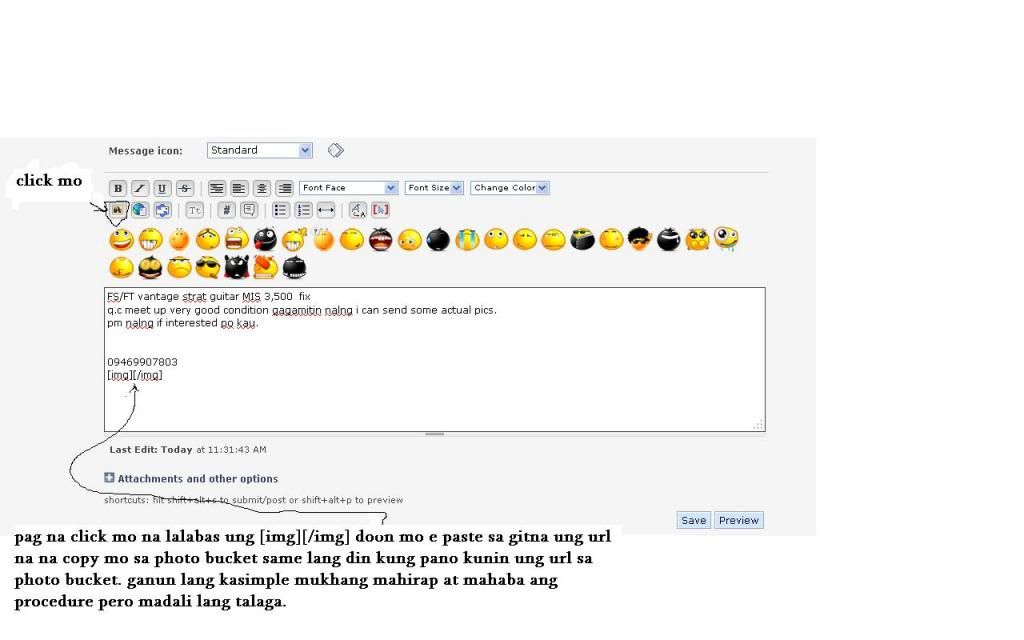
kaya e2 ang kinalabasan sample lang to
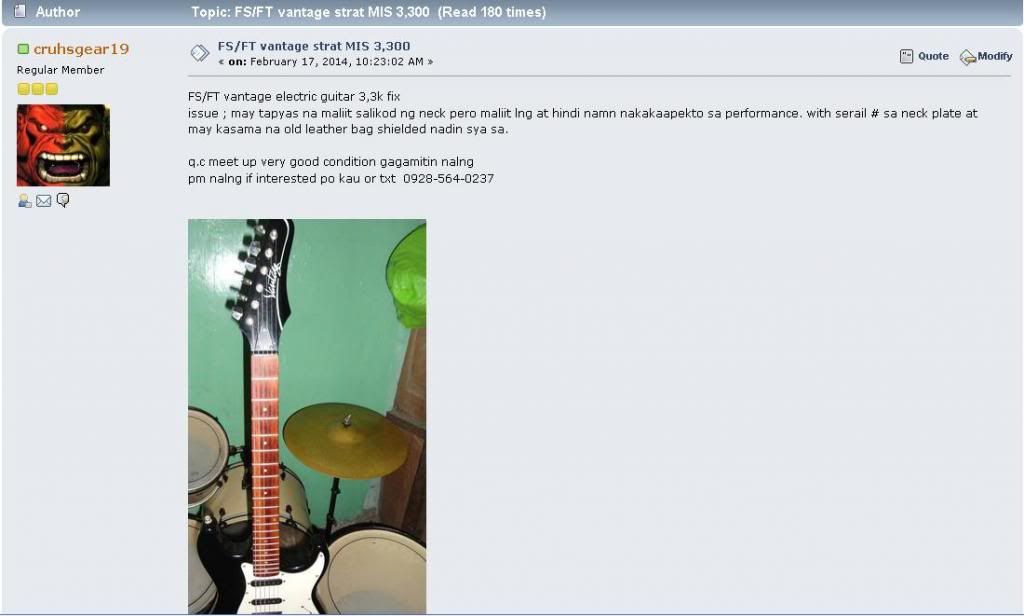
sana nadalian lang kau ^_^
